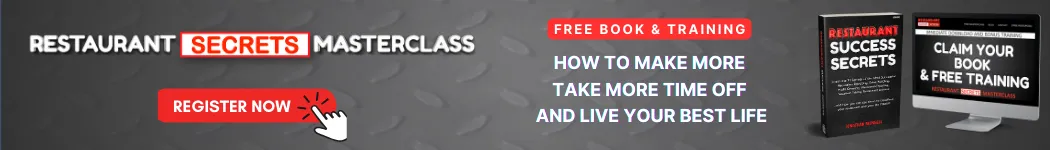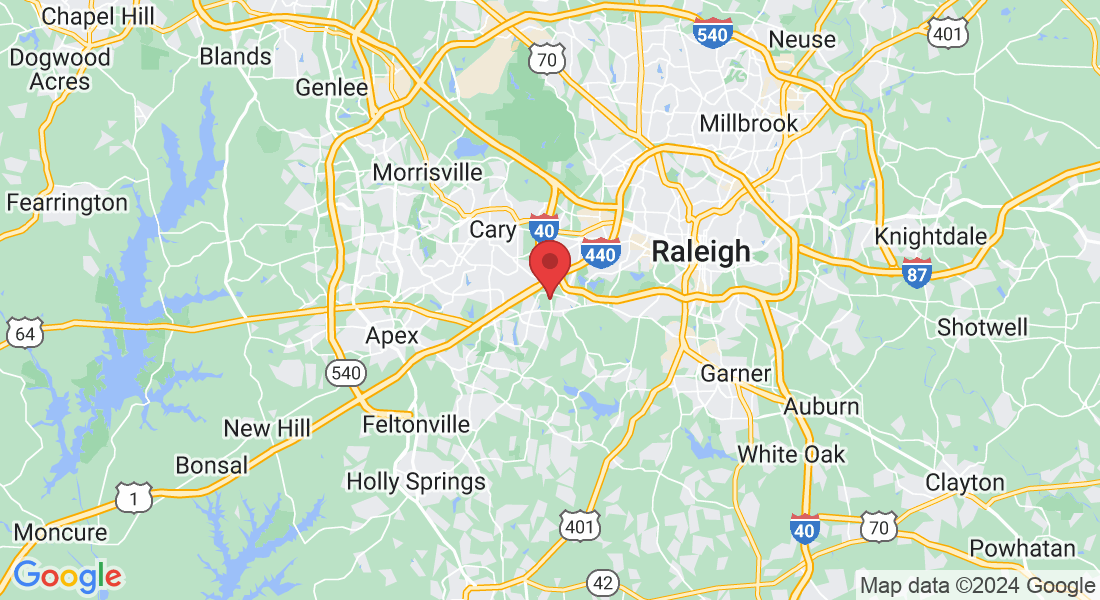How Restaurants Can Optimize Their Digital Presence for Success
In today’s digital age, optimizing your restaurant’s online presence isn’t just an option—it’s a necessity. The days when word of mouth and a good location could keep your business thriving are gone. Now, customers turn to the internet for everything from finding new dining spots to checking reviews and making reservations. So, how can you ensure your restaurant stands out in a crowded digital landscape?
This article will walk you through the essential strategies for optimizing your restaurant’s digital presence, covering everything from social media pixels to loyalty programs. And while this may seem complicated, don’t worry—we’re here to help.
1. Leverage Facebook Pixel for Better Ad Targeting
The Facebook Pixel is a powerful tool that tracks user interactions on your website. By embedding a small piece of code, you can collect valuable data on how visitors interact with your website. This data allows you to create targeted ads on Facebook that are shown to people who have already visited your site, showing interest in your restaurant.
For example, if someone browsed your menu or looked at your reservation page but didn’t make a booking, the Facebook Pixel can help you retarget them with ads promoting a special offer or reminding them to make a reservation. This targeted approach can significantly increase the chances of converting casual visitors into paying customers.
RESOURCE: Check out this video explaining the facebook pixel in detail
2. Utilize Google Analytics for Insights
Google Analytics is an indispensable tool for understanding how visitors find and interact with your website. By setting up Google Analytics, you can track where your visitors are coming from, what pages they are looking at, and how long they stay on your site. This information helps you understand what is working and what isn’t.
For instance, if you notice that a lot of visitors are leaving your website from the menu page, it might be a sign that your menu is hard to navigate or doesn’t look appealing. With these insights, you can make data-driven decisions to improve your site and better meet your customers' needs.
3. Streamline Tracking with Google Tag Manager
Managing multiple tracking codes can be a headache, but Google Tag Manager makes it easier. This tool allows you to manage all your tracking codes, such as Google Analytics and Facebook Pixel, from one place. This not only simplifies your website’s backend but also ensures that all your tracking codes are firing correctly, giving you accurate data.
With Google Tag Manager, you can also set up tags to track specific actions on your website, such as clicks on a reservation button or form submissions. This gives you more granular control over how you track and measure customer interactions.
4. Optimize Your Google Business Profile
Your Google Business Profile is often the first impression potential customers will have of your restaurant. Optimizing it is crucial for local SEO, helping your restaurant appear in local search results when people search for places to eat near them. Here’s how to optimize your Google Business Profile:
Ensure your business information is accurate: Make sure your name, address, phone number, and hours of operation are correct and up to date.
Add high-quality photos: Showcase your best dishes, the ambiance of your restaurant, and happy customers to attract more visitors.
Encourage reviews: Positive reviews can significantly impact your restaurant’s reputation. Encourage satisfied customers to leave reviews, and make sure to respond to them, showing that you value customer feedback.
5. Use Websites with Words, Not Just Pictures
While stunning food photos are important, your website needs to have more than just visuals to rank well in search engines. A website filled with relevant, engaging content will attract more visitors and keep them on your site longer.
The best way to do this is with a blog. A blog allows you to regularly update your website with fresh content, such as behind-the-scenes stories, chef interviews, or information about upcoming events. By using keywords that your potential customers are searching for, you can improve your search engine rankings and attract more traffic. For instance, a blog post titled “The Best Vegan Dishes in [Your City]” can attract people specifically looking for vegan options, driving more targeted traffic to your site.
6. Implement a Digital Loyalty Program
A well-designed digital loyalty program can turn one-time visitors into repeat customers. By offering rewards for repeat visits or for referring friends, you can encourage customers to keep coming back. The key to a successful loyalty program is to make it easy for customers to join and participate.
An effective digital loyalty program communicates regularly with members, keeping them engaged with personalized offers, updates, and reminders. This not only drives repeat business but also builds a relationship with your customers, turning them into loyal brand advocates.
7. Nurture Relationships to Build Long-Term Customer Loyalty
Once you’ve attracted customers, it’s essential to keep them engaged and nurture those relationships. This is where a comprehensive digital marketing strategy comes into play. Use email marketing to send personalized messages, share updates about new menu items, and invite customers to special events. Social media is another powerful tool for building relationships, allowing you to interact directly with your customers, respond to their questions, and gather valuable feedback.
It’s Complicated—But You Don’t Have to Do It Alone
Optimizing your restaurant’s digital presence involves multiple components—from tracking and analytics to content creation and customer engagement. While these strategies can significantly impact your business’s success, implementing them effectively requires time, expertise, and the right tools.
If this all sounds overwhelming, don’t worry. We’re here to help. At Restaurant Success System, we specialize in helping restaurants like yours optimize their digital presence, attract more customers, and build lasting relationships. Contact us today to learn more about how we can help you take your restaurant to the next level.
© 2025 All Rights Reserved
Restaurant Success System
Success Systems LLC
A unique business improvement process that helps Restaurant, Bar, and Brewery Owners double their profits and time off in as little as 90 days without struggling to find new customers, technology overwhelm, or working tirelessly day in and day out so they can achieve lasting financial freedom.
Contact Us
2474 Walnut St
Suite 309
Cary, NC 27518
919-646-3322
This site is not part of the Facebook website or Facebook Inc. Additionally, This site is NOT endorsed by Facebook in anyway. FACEBOOK is a trademark of Facebook, Inc.
DISCLAIMER: If you do nothing, you can expect nothing. Your results will vary and depend on many factors… including but not limited to your background, experience, and work ethic. All business entails risk as well as massive and consistent effort and action. If you’re not willing to accept that, please DO NOT APPLY FOR OUR PROGRAM.
This button has the CSS class "btn-popup" so we can use it to toggle the pop up. You'd normally hide this in a hidden section at the bottom of the page.
Add jQuery to your page. Normally I add this to the footer or a hidden section at the bottom of the page with the rest of my scripts.
Add your button/pop-up controller here - AFTER jQuery
You can also show a form that is hidden on the page
you will want to add custom CSS Class under advanced to the form element and then use custom CSS to hide the element from the page on landing
.YourCustomCSSName{
Display: none;}
This script lets you show different content in the pop-up based on which button you click. The URL of the button must be a matching CSS class in the pop up. For example: ".pop-01" would display the row with the CSS class "pop-01".
Also, each button has the CSS class "btn-pop" so we can attach our click events to them.
This button has the CSS class "btn-popup" so we can use it to toggle the pop up. You'd normally hide this in a hidden section at the bottom of the page.
Add jQuery to your page. Normally I add this to the footer or a hidden section at the bottom of the page with the rest of my scripts.
Add your button/pop-up controller here - AFTER jQuery