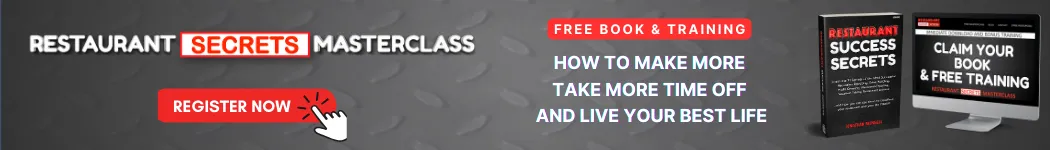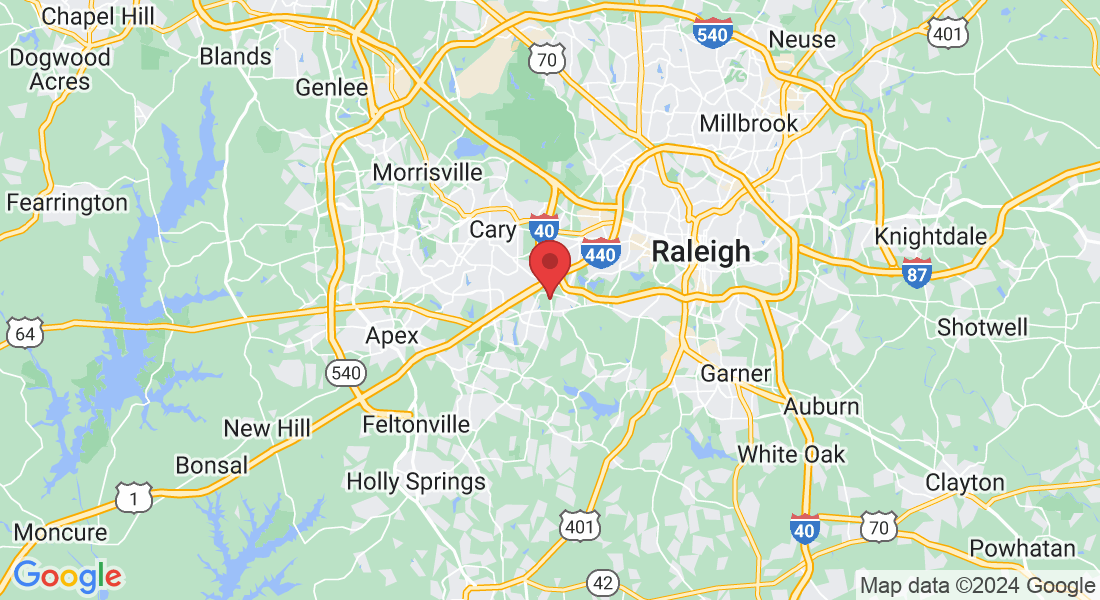Restaurant Marketing ROADMAP Masterclass Introduction
Welcome to the restaurant marketing roadmap! This is Your Success Fast Pass. In this masterclass, we will cover everything you need to know about marketing fundamentals and how to apply them to your r... ...more
MARKETING ,FREE RESOURCES &LIFE LESSONS
October 26, 2023•3 min read

Learn How To Increase Your Restaurant, Bar or Brewery Profit by 50% or MORE...
4 steps to increase your profit by 50% or more... Increase your customer base by 10%. Increase your average sale by 10%. Increase the ... ...more
MARKETING ,LIFE LESSONS
October 17, 2023•3 min read

Discover Simple Solutions To Increase Your Restaurant, Bar or Brewery Sales and Profits
Discover Simple Solutions To Increasing Your Sales And Profits ...more
MARKETING ,OPERATIONS &LIFE LESSONS
October 17, 2023•4 min read
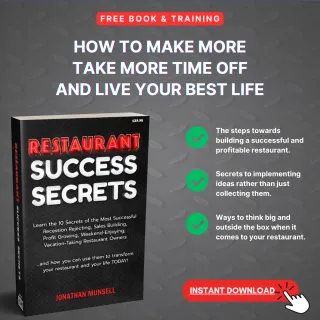
How to Make More, Take More Time Off, and Live Your Best Life as a Restaurant Owner
Restaurant success lies in the implementation of ideas rather than just collecting them, thinking big and outside the box, and maintaining a work-life balance. In this article we'll explore how to liv... ...more
LIFE LESSONS
October 12, 2023•3 min read
© 2025 All Rights Reserved
Restaurant Success System
Success Systems LLC
A unique business improvement process that helps Restaurant, Bar, and Brewery Owners double their profits and time off in as little as 90 days without struggling to find new customers, technology overwhelm, or working tirelessly day in and day out so they can achieve lasting financial freedom.
Contact Us
2474 Walnut St
Suite 309
Cary, NC 27518
919-646-3322
This site is not part of the Facebook website or Facebook Inc. Additionally, This site is NOT endorsed by Facebook in anyway. FACEBOOK is a trademark of Facebook, Inc.
DISCLAIMER: If you do nothing, you can expect nothing. Your results will vary and depend on many factors… including but not limited to your background, experience, and work ethic. All business entails risk as well as massive and consistent effort and action. If you’re not willing to accept that, please DO NOT APPLY FOR OUR PROGRAM.
This button has the CSS class "btn-popup" so we can use it to toggle the pop up. You'd normally hide this in a hidden section at the bottom of the page.
Add jQuery to your page. Normally I add this to the footer or a hidden section at the bottom of the page with the rest of my scripts.
Add your button/pop-up controller here - AFTER jQuery
You can also show a form that is hidden on the page
you will want to add custom CSS Class under advanced to the form element and then use custom CSS to hide the element from the page on landing
.YourCustomCSSName{
Display: none;}
This script lets you show different content in the pop-up based on which button you click. The URL of the button must be a matching CSS class in the pop up. For example: ".pop-01" would display the row with the CSS class "pop-01".
Also, each button has the CSS class "btn-pop" so we can attach our click events to them.
This button has the CSS class "btn-popup" so we can use it to toggle the pop up. You'd normally hide this in a hidden section at the bottom of the page.
Add jQuery to your page. Normally I add this to the footer or a hidden section at the bottom of the page with the rest of my scripts.
Add your button/pop-up controller here - AFTER jQuery