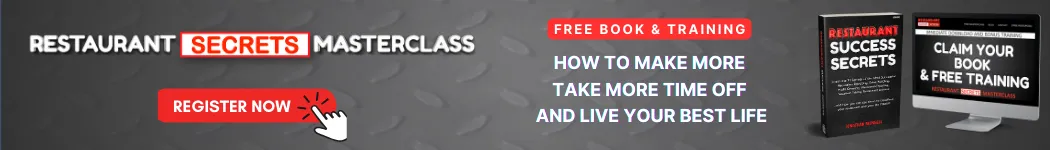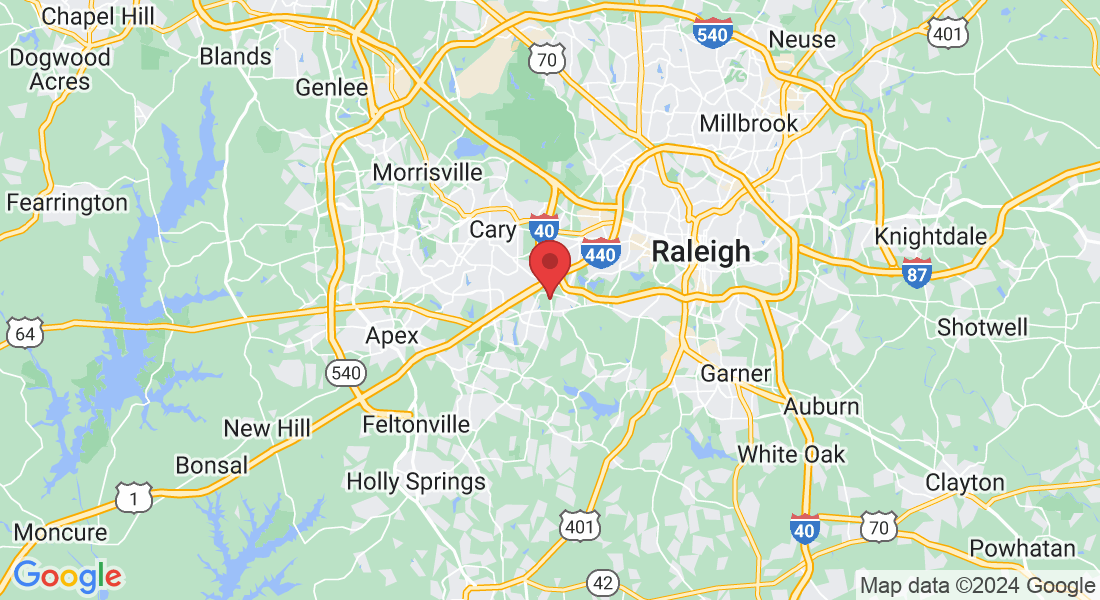What is Social Success and how can it help your business?
Businesses should have the ability to…
Build Fans
Find Customers
Engage with the Community
All from one Location.
Social Success is a social media management tool that allows you to
Compose and post to everywhere from one place
Engage with followers
Generate social leads
Collaborate on any level
Serve all clients from one-platform

Overview
Social at a glance
Your Social Success account at a glance:
Upcoming scheduled posts
Top performing posts
Most recent customer posts
Easily get right to work by clicking compose!

Composer
Social posts start here
Access the composer from any page in the product with the red button in the right corner
Upload multiple photos, choose from the free image library, or GIF library
Crop images that aren’t properly sized
Schedule or post instantly

My Posts
View your recent and upcoming posts
See your recent posts
View your upcoming scheduled posts in a variety of formats (including calendar view)
Access the posts you were working on through drafts

Customer Posts
See what your customers are saying
Easily access the posts your customers are commenting on
Respond without needing to leave the product
Filter by network and status

Click here to get a FREE snapshot of your business and get started with Social Success!!
Leads
Discover potential customers and opportunities
Discover new opportunities with Twitter leads
Select keywords and phrases that you want to keep track of
Easily message users within the product

Content
Easily find relevant content to publish
Find interesting and relevant content that your followers will love
Input your own RSS feed or discover something brand new
Easily share, no copy/paste required!

Insights
Know exactly how your posts are performing
See how your posts are performing on all networks
Track reactions, comments, shares and engagement
Discover how your links are performing and how often they’re shared

Social Success EXPRESS
The free version of this powerful product!
Connect 2 social accounts (GMB and Facebook)
Schedule up to 20 posts ahead of time
Easily view and digest your social through the calendar view, recent, scheduled, and drafted posts
Access to audience and post performance statistics
Post to the most popular networks for business
Save time by scheduling posts ahead of time See how their posts are performing with analytics
Social Success Pro
Monthly subscription
Connect Facebook, GMB, AND Twitter, Instagram, LinkedIn
UNLIMITED scheduled posts
Customer Posts
Interesting Content (RSS Feeds)
Lead Searches
Additional analytics with Link Tracking
Click here to get a FREE snapshot of your business and get started with Social Success!!
Or email [email protected] for more info.
© 2025 All Rights Reserved
Restaurant Success System
Success Systems LLC
A unique business improvement process that helps Restaurant, Bar, and Brewery Owners double their profits and time off in as little as 90 days without struggling to find new customers, technology overwhelm, or working tirelessly day in and day out so they can achieve lasting financial freedom.
Contact Us
2474 Walnut St
Suite 309
Cary, NC 27518
919-646-3322
This site is not part of the Facebook website or Facebook Inc. Additionally, This site is NOT endorsed by Facebook in anyway. FACEBOOK is a trademark of Facebook, Inc.
DISCLAIMER: If you do nothing, you can expect nothing. Your results will vary and depend on many factors… including but not limited to your background, experience, and work ethic. All business entails risk as well as massive and consistent effort and action. If you’re not willing to accept that, please DO NOT APPLY FOR OUR PROGRAM.
This button has the CSS class "btn-popup" so we can use it to toggle the pop up. You'd normally hide this in a hidden section at the bottom of the page.
Add jQuery to your page. Normally I add this to the footer or a hidden section at the bottom of the page with the rest of my scripts.
Add your button/pop-up controller here - AFTER jQuery
You can also show a form that is hidden on the page
you will want to add custom CSS Class under advanced to the form element and then use custom CSS to hide the element from the page on landing
.YourCustomCSSName{
Display: none;}
This script lets you show different content in the pop-up based on which button you click. The URL of the button must be a matching CSS class in the pop up. For example: ".pop-01" would display the row with the CSS class "pop-01".
Also, each button has the CSS class "btn-pop" so we can attach our click events to them.
This button has the CSS class "btn-popup" so we can use it to toggle the pop up. You'd normally hide this in a hidden section at the bottom of the page.
Add jQuery to your page. Normally I add this to the footer or a hidden section at the bottom of the page with the rest of my scripts.
Add your button/pop-up controller here - AFTER jQuery